- Published on
Best Photo Viewer for Windows 10
Photography is one of the best ways to share our lives with others. Software for viewing photos is a core part of any operating system. If you were a Windows 7 user, you know we had a simple and fast built-in photo viewer called Windows Photo Viewer. However, with Microsoft introducing Windows 10, they replaced Windows Photo Viewer with Microsoft Photos as the default photo viewer. Microsoft Photos has some new features, but it takes its own sweet time to load. So here, I’ve compiled the best photo viewer apps for your Windows 10 computer.
1. Windows Photo Viewer
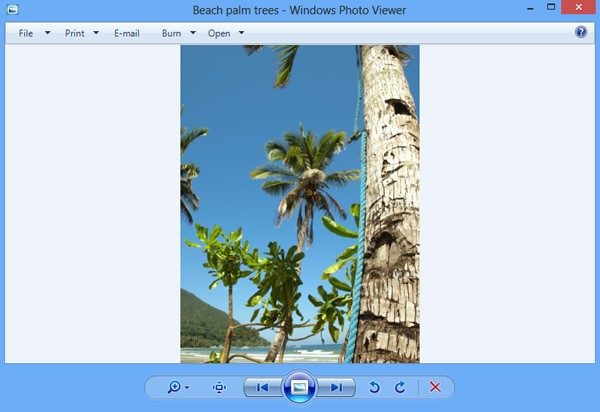
Surprised? Yes, this is true. The old Windows Photo Viewer is still accessible. However, to make it work, you’ll have to tweak the registry.
Steps to Get Windows Photo Viewer on Windows 10
- Download the registry files for Windows Photo Viewer
- Extract the zip file and double click “Activate Windows Photo Viewer on Windows 10”
- Restart your computer.
2. IrfanView
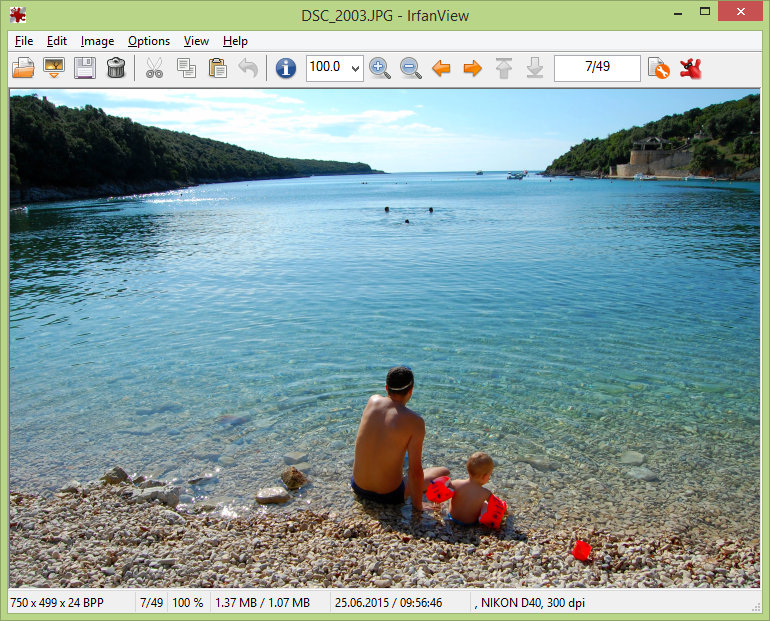
IrfanView is one of the most popular third-party photo viewing apps for Windows 10. It’s both simple for beginners and powerful for professionals.
IrfanView Features
- All common picture and graphics formats are supported (JPEG, TIFF, PNG, GIF, WEBP, PSD, JPEG2000, OpenEXR, camera RAW, HEIC, PDF, DNG, CR2)
- Multi language support
- Unicode support
- Thumbnail/preview option
- Paint option – to draw lines, circles, arrows, straighten image etc.
- Toolbar skins option
- Lossless JPG rotation, crop and EXIF date change (also in batch mode)
- Slideshow (save slideshow as EXE/SCR or burn it to CD)
- Show EXIF/IPTC/Comment text in Slideshow/Fullscreen etc
- Support for Adobe Photoshop Filters
- Fast directory view (moving through directory)
- Batch conversion (with advanced image processing of all files)
- Multipage TIF editing
- File search
- Email option
- Multimedia player
- Print option
- Support for embedded color profiles in JPG/TIF files
- Change color depth
- Scan (batch scan) support
- Cut/crop
- Add overlay text/image (watermark)
- IPTC editing
- Effects (Sharpen, Blur, Adobe 8BF, Filter Factory, Filters Unlimited, etc.)
- Screen Capturing
- Extract icons from EXE/DLL/ICLs
- Shell Extension PlugIn
- Many hotkeys
- Many command line options
- Many Plugins
3. XnView MP
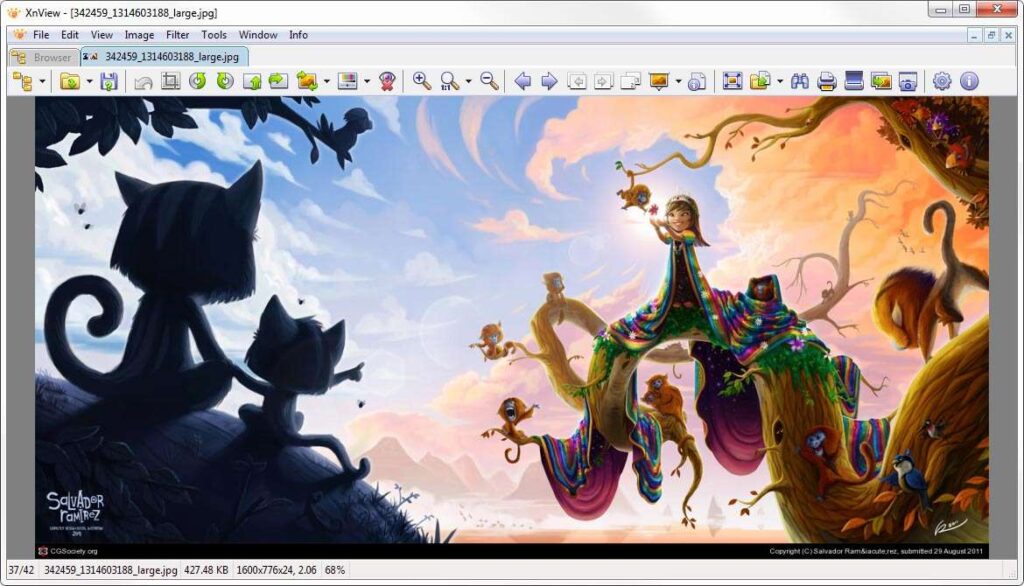
XnViewMP is a powerful software to view, organise, convert graphics and photos files or to create slide show, contact sheet, HTML pages.
XnView MP Features
- All common picture and graphics formats are supported (JPEG, TIFF, PNG, GIF, WEBP, PSD, JPEG2000, OpenEXR, camera RAW, HEIC, PDF, DNG, CR2)
- Thumbnail View
- FullScreen View
- FilmStrip View
- SlideShow with FX
- Image Compare
- EXIF, IPTC, XMP metadata supported
- Resize, Rotate, Crop
- Lossless Rotate & Crop (jpeg)
- Adjust Brightness, Contrast
- Auto Levels, Auto Contrast
- Modify Colors depth & palette
- Apply filters & Effects
- Batch Conversion
4. FastStone Image Viewer
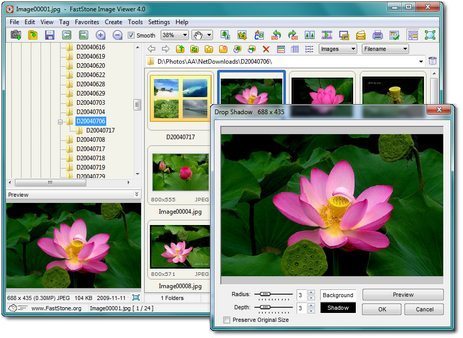
FastStone Image Viewer is another fast and stable image viewer, converter and editor.
FastStone Image Viewer Features
- Image browser and viewer with a familiar Windows Explorer-like user interface
- Support of many popular image formats (BMP, JPEG, JPEG 2000, animated GIF, PNG, PCX, PSD, EPS, TIFF, WMF, ICO, CUR and TGA) and popular digital camera RAW formats (CR2, CR3, CRW, NEF, NRW, PEF, RAF, RWL, MRW, ORF, SRW, X3F, ARW, SR2, SRF, RW2 and DNG)
- True Full Screen viewer with image zoom support and unique fly-out menu panels
- Crystal-clear and customizable one-click image magnifier
- Powerful image editing tools: Resize/ resample, rotate/flip, crop, sharpen/blur, adjust lighting/colors/curves/levels etc.
- Eleven re-sampling algorithms to choose from when resizing images
- Image color effects: gray scale, sepia, negative, Red/Green/Blue adjustment
- Image special effects: annotation, drop shadow, framing, bump map, sketch, oil painting, lens
- Draw texts, lines, highlights, rectangles, ovals and callout objects on images
- Clone Stamp and Healing Brush
- Superior Red-Eye effect removal/reduction with completely natural looking end result
- Multi-level Undo/Redo capability
- One-touch best fit/actual size image display support
- Image management, including tagging capability, with drag-and-drop and Copy To/Move To Folder support
- Histogram display with color counter feature
- Compare images side-by-side (up to 4 at a time) to easily cull those forgettable shots
- Image EXIF metadata support (plus comment editing for JPEGs)
- Configurable batch processing to convert/rename large or small collections of images
- Slideshow creation with 150+ transition effects and music support (MP3, WMA, WAV…)
- Create efficient image attachment(s) for emailing to family and friends
- Print images with full page-layout control
- Create fully configurable Contact Sheets
- Create memorable artistic image montages from your family photos for personalized desktop wallpapers (Wallpaper Anywhere)
- Acquire images from scanner. Support batch scanning to PDF, TIFF, JPEG and PNG
- Versatile screen capture capability
- Powerful Save As interface to compare image quality and control generated file size
- Run favorite programs with one keystroke from within Image Viewer
- Offer portable version of the program which can be run from a removable storage device
- Configurable mouse wheel support
- Support program skins
- Support dual-monitor configurations
- Support touch interface (tap, swipe, pinch)
- Support dual instances
- Play video files (Third party codecs may be required for old versions of Windows)
DOWNLOAD FASTSTONE IMAGE VIEWER
5. ImageGlass
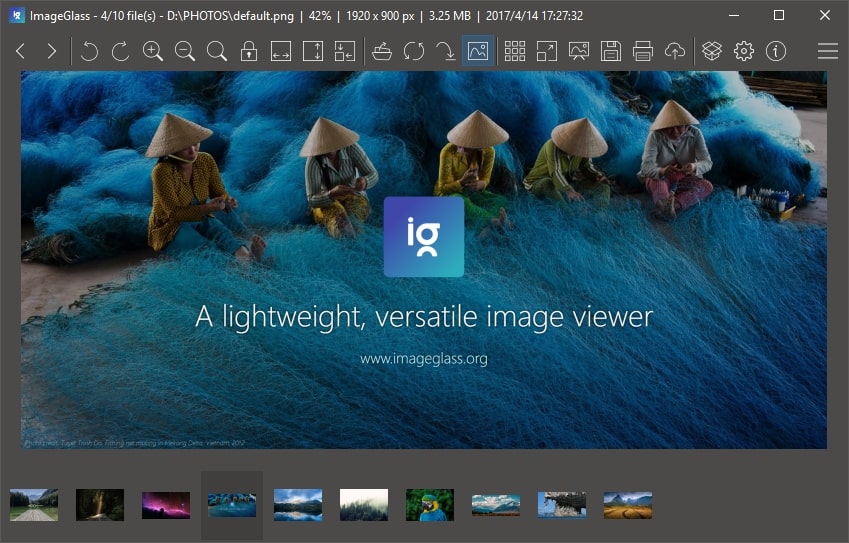
ImageGlass is a simple picture viewer that comes packed with basic functions and a nice minimal modern user interface.
ImageGlass Features
- 70+ image formats supported, including JPG, JPE, JFIF, JPEG, PNG, GIF, ICO, BMP, DIB, TIF, TIFF, EXIF, WMF, EMF, TGA, PSD, HDR, EXR, SVG, WEBP (non-animated)
- Fast switch between images
- Image frames extraction from GIF files
- Thumbnail images can be shown in the current viewing folder
- Different theme packs available to change the look of the interface
- ‘Slide Show’ viewing functionality
- Conversion can be made in up to 14 different formats
- Possibility of uploading the image being viewed to Facebook
- Themes support
- Multilanguage support, which makes the user able to create its own packs
- Easy installation of new extensions to widen the program’s possibilities
6. JPEGView
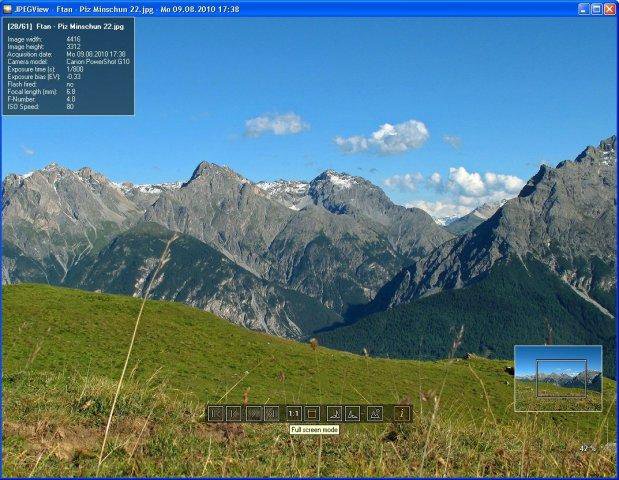
JPEGView is another fast and highly configurable photo viewer/editor for Windows 10.
JPEGView Features
- Support of many popular image formats ( JPEG, BMP, PNG, WEBP, TGA, GIF and TIFF )
- Typical image editing tools: sharpness, color balance, rotation, perspective, contrast and local under-/overexposure
- Small and fast, uses SSE2 and up to 4 CPU cores
- High quality resampling filter, preserving sharpness of images
- Basic image processing tools can be applied realtime during viewing
- Movie mode to play folder of JPEGs as movie
7. Nomacs
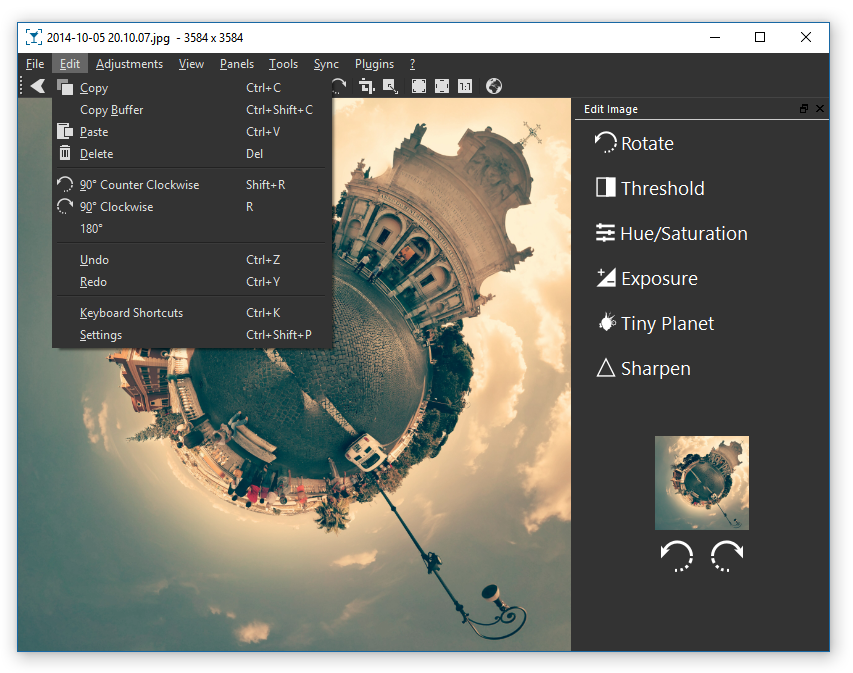
Nomacs is a small and fast image viewer that able to handle the most common image formats including RAW images.
Nomacs Features
- Supports the most common image formats including RAW
- Fast thumbnail preview
- Zoomable grid preview of thumbnails
- Display exif information
- Framless view
- Change transparency of windows
- Display overview/histogram/file info
- File filtering/searching/sorting
- Improved anti-aliasing (cool for displaying highly textured images)
- Hide menubar and toolbar
- Slideshow
- Image information (e.g. date created)
- Play/pause with user defined time interval
- Adjustable background color
- Crop images
- Resize images
- Pseudo color function
- Color adjustments (brightness/contrast/saturation …)
- Multi page TIFF export
- Rotate images
- Drag and drop images
- Automatically save screenshots
- Delete/rename images
- Create mosaic image
- Set wallpaper
- Synchronize multiple instances
- Synchronized zooming
- Synchronized panning
- Synchronized next/previous file
- Overlay of two or more instances (with changing opacity)
- Arrange synchronized instances
- Synchronize multiple instances in the LAN
- Synchronized zooming
- Synchronized panning
- Images can be sent over LAN connection